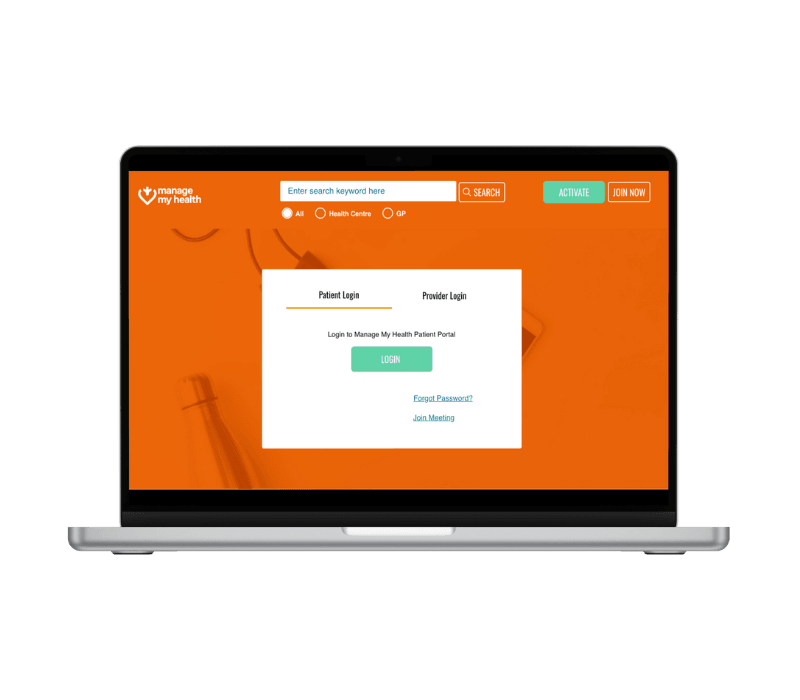How to enrol
Find out what you need to do to enrol as a patient at our medical centre.
When enrolling at our practice you will need to provide reception staff with ONE of the following sets of identification.
New Zealand Passport
New Zealand Driver's Licence and New Zealand Birth Certificate
Overseas Passport AND Visa (this must be a visa of at least 2 years duration)
This part of enrolment must be completed in-person (scanned/emailed documents will not be accepted at this time) Your ID will then be scanned into your patient record.
You will need to fill in an Enrolment form and Patient Health Questionnaire to the best of your ability, ensuring both are dated and signed. Please make sure that you have also added the information regarding your previous practice.
Once you have completed your enrolment forms, it will take seven to ten days for the notes to be transferred from your previous practice.
Once we have received your notes, you can book in your New Patient Appointment*. Please let us know your preference of doctor and we will do our best to accommodate you.
*This is an extended length appointment which includes a 10 minute appointment with a health assistant, followed by 10 minutes with your chosen GP. This appointment helps us capture your key healthcare information and get to know you.
Choosing your main doctor
We have eight doctors available for appointments, and all work varying hours. For continuity of care, we request that you have one regular doctor, though you may see any doctor of your choice. Click the button below to meet our team of doctors and find out about their specialties and backgrounds.
Manage My Health
When you enrol, our reception team will also register you for Manage My health, a secure online patient portal.
Through the portal you can book appointments, view results, order repeat prescriptions and more.
You will need an individual email address (not a family email address) and photo ID, which our team will use to register you. You'll then receive an email inviting you to activate your account.